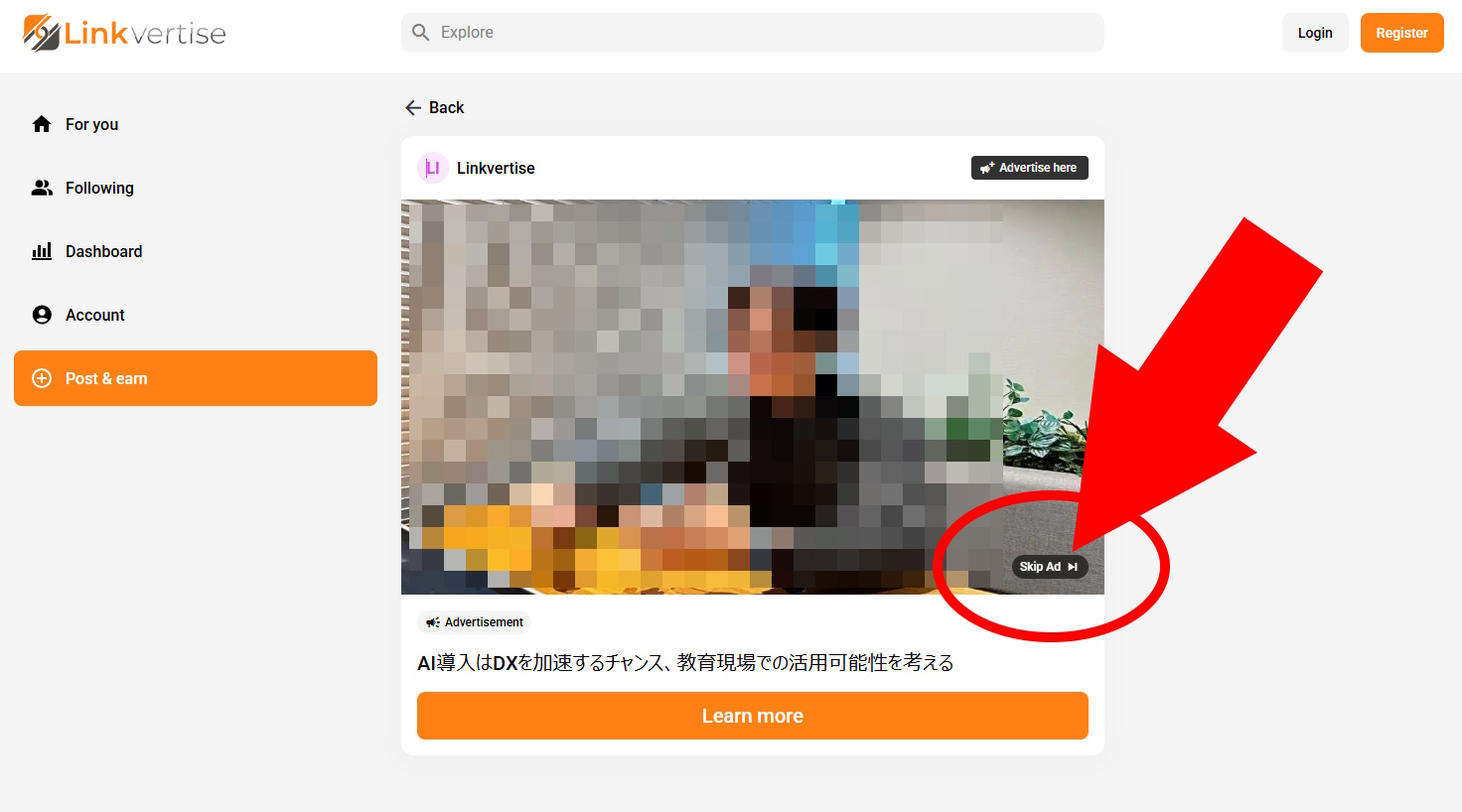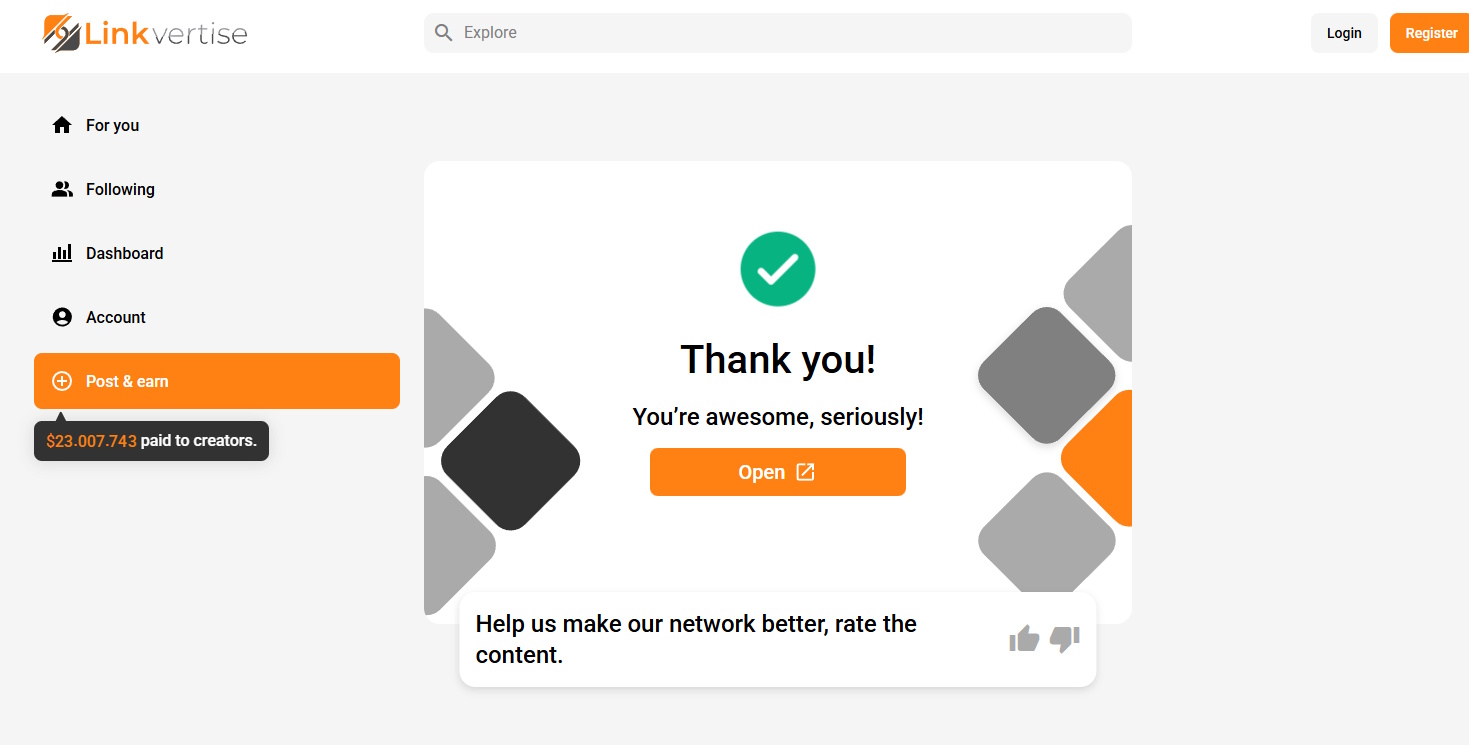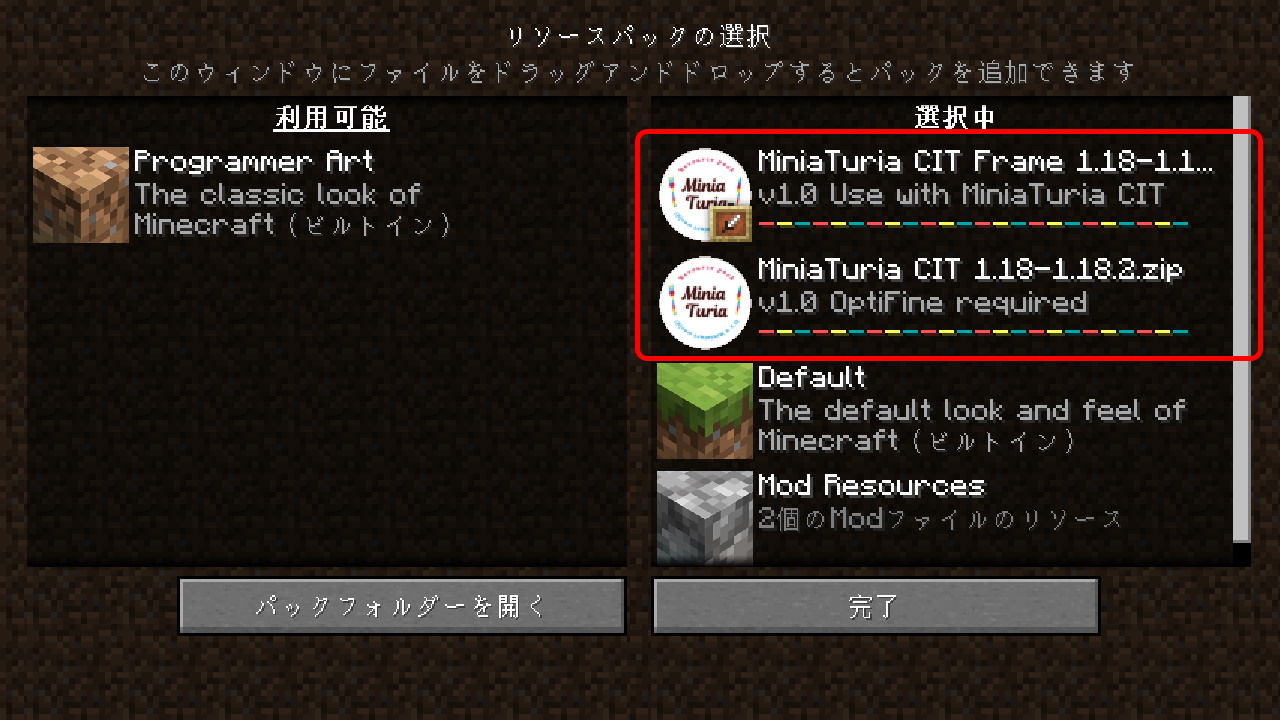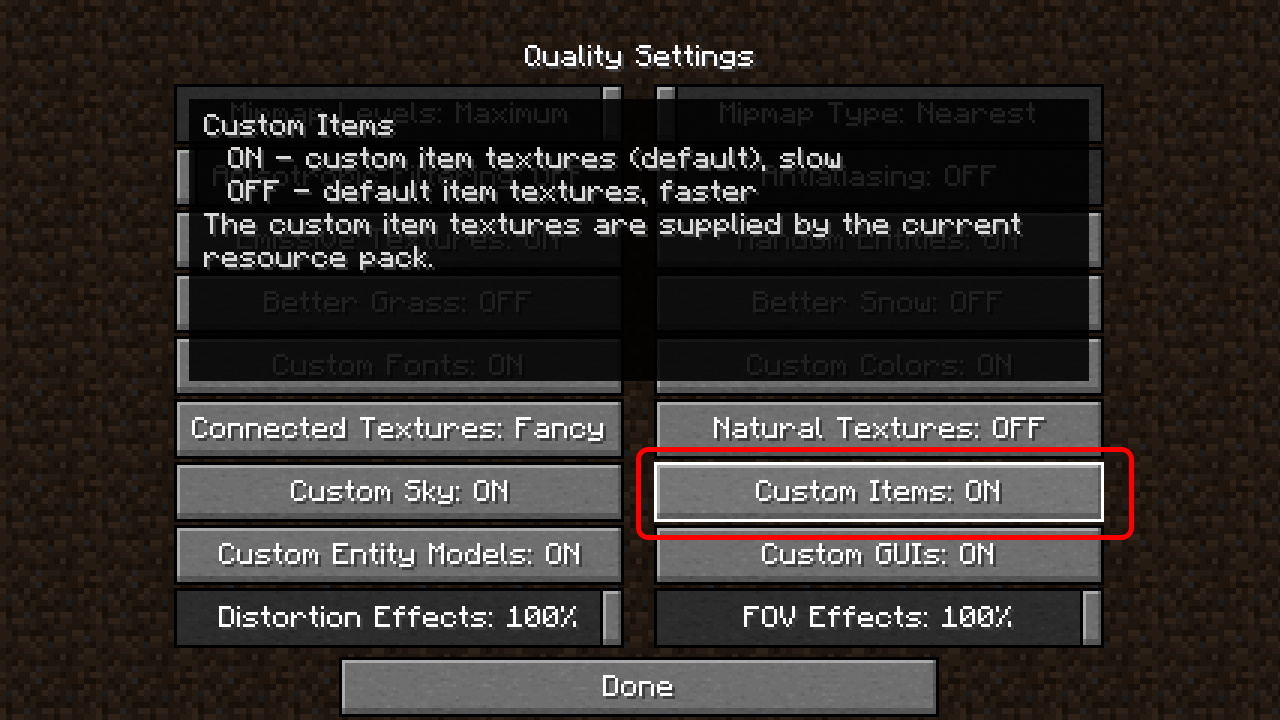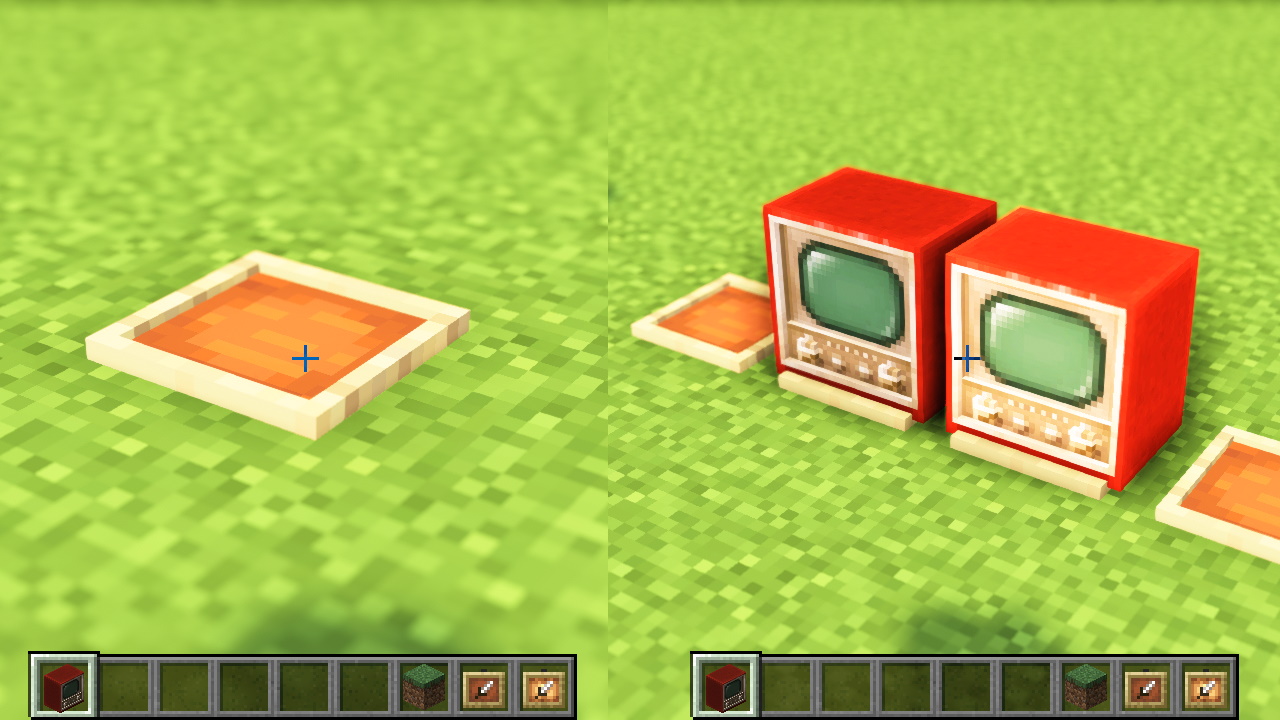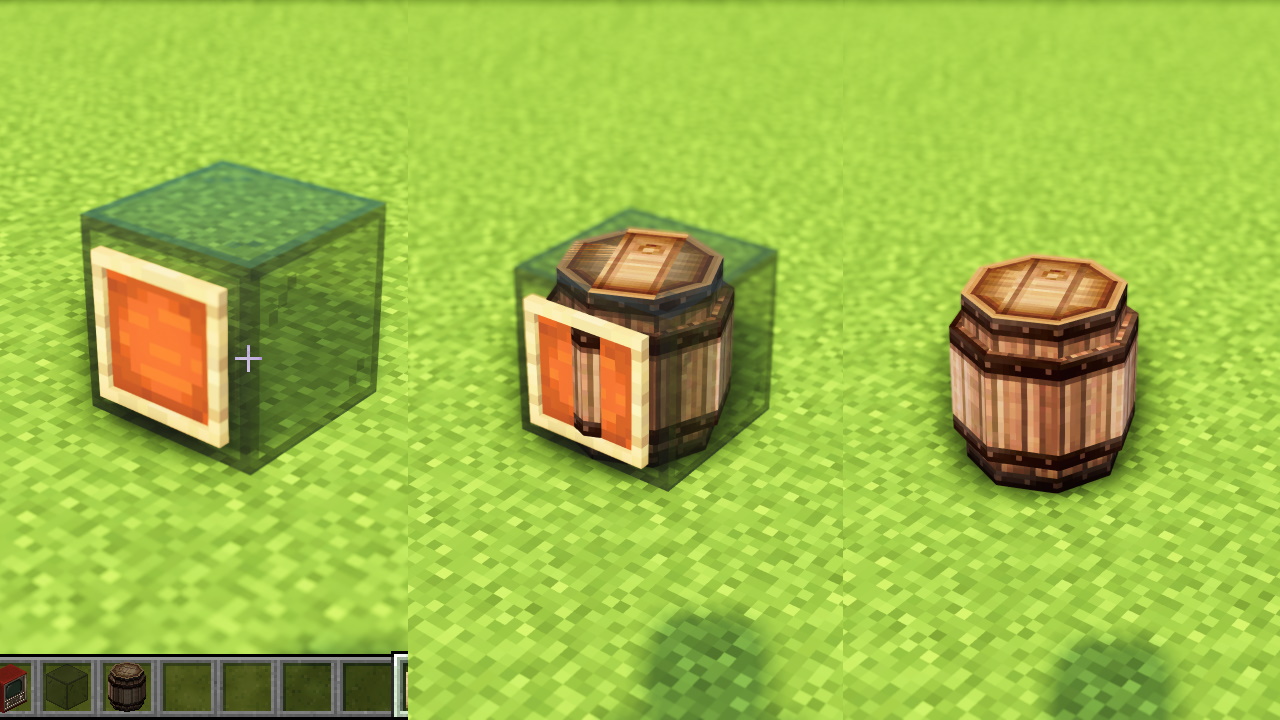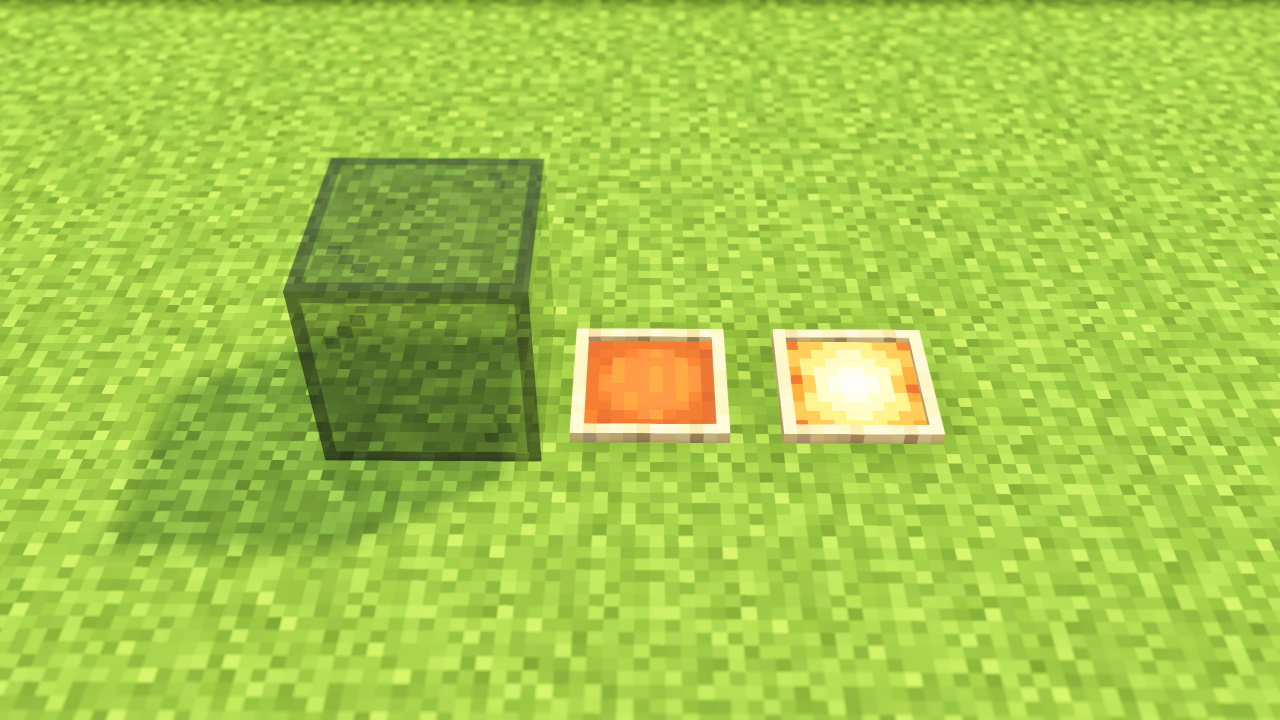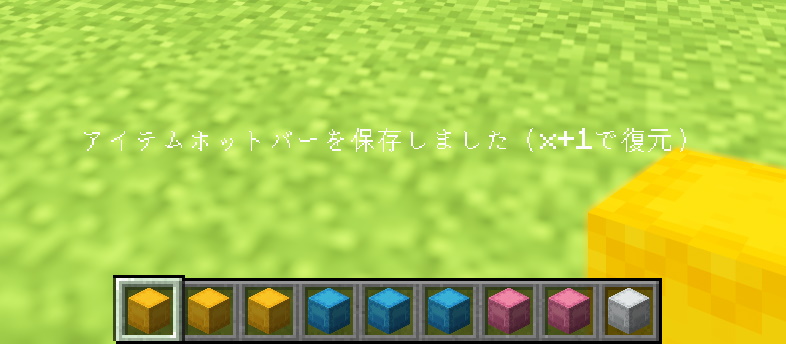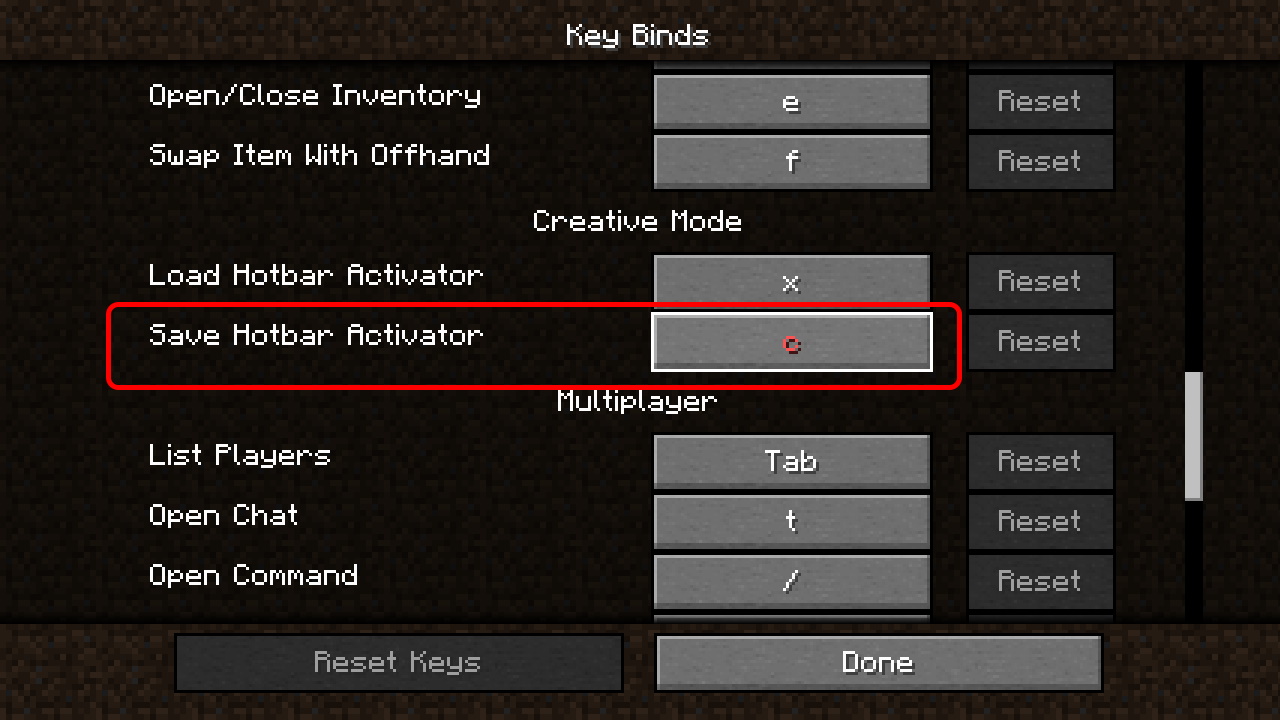📌 A resource pack that uses OptiFine’s CIT feature to add 3D models—such as furniture and decorative items—as items. You can place them in the world by putting the item into an item frame.
About this Resource Pack
📌 There are two packs: MiniaTuria CIT, which adds the 3D models, and MiniaTuria CIT Frame, a helper pack that makes item frames transparent. Please download both! (You can get both from the Download buttons.)


FAQ
I clicked the file download button, but the agreement button on the Terms of Use screen remains disabled and I’m stuck.
- Cannot click the agreement button on the Terms of Use → Please read the terms and scroll all the way to the bottom; then the agreement button will become clickable.
When I reach the Linkvertise ad page, it says “Whoops!” and I can’t proceed to the file download.
- Retrying with a different browser (for example, Firefox if Chrome doesn’t work) often solves the problem.
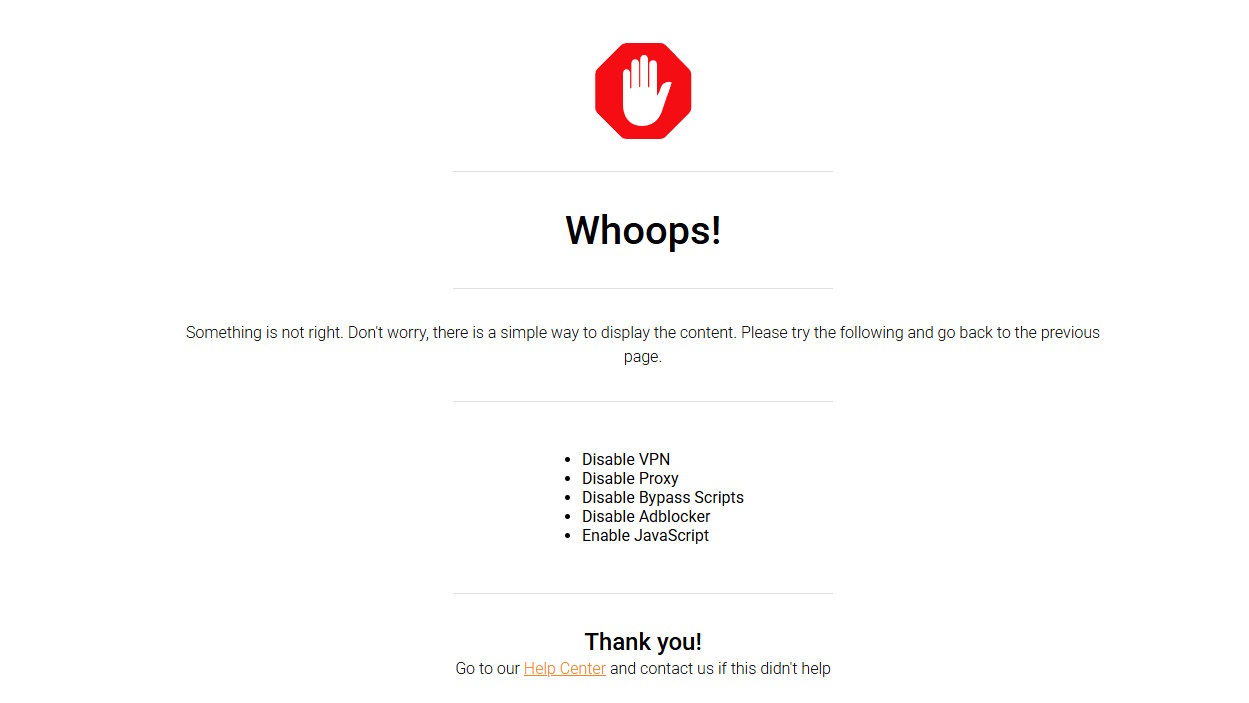
- If you cannot or do not want to change browsers, restart the ad process from the beginning. When you reach the point where you are supposed to click the orange button, do not click it; instead, click the small “Skip Ad” link shown at the bottom right of the ad. This will allow you to proceed, so then click “Open” to move on to the file download page.